I’ve had a Bamboo stylus for my iPad mini for a while now. I’ve used it for sketching and rough diagrams but only recently started using it for making handwritten notes.
It’s not immediately obvious that it’d really work. The iPad touchscreen is designed for use by pudgy human fingers, so that’s what the stylus mimics. You don’t get a fine point for precision drawing, you get a big fat rounded end. (As an aside, this is something that the Surface gets right – a proper active pressure-sensitive stylus is very cool. But anyway…) So your handwriting has to end up really big – like trying to make notes with a child’s chunky crayon.
And the iPad mini screen is so small that you don’t have much room to write.
I ended up carrying a Moleskine notebook and pen around as well – making handwritten in notes in that and then taking photos of it with the iPad. It’s a bit of a kludgy and time-consuming workaround.
I’ve started using Penultimate instead, and it’s pretty neat. It makes up for the limitations of handwriting by giving you a zoomed-in view of a bit of the screen, and scrolling that view around for you automatically as you write – matching the speed of your handwriting. And it’s reasonably good at knowing how how to ignore a wrist resting on the screen.
Camera work by Grace, book to copy provided by Faith 🙂
I can comfortably take a page of handwritten notes as I would on a paper pad.
My handwriting may look fairly illegible, but it’s equally scrawly on paper. 🙂
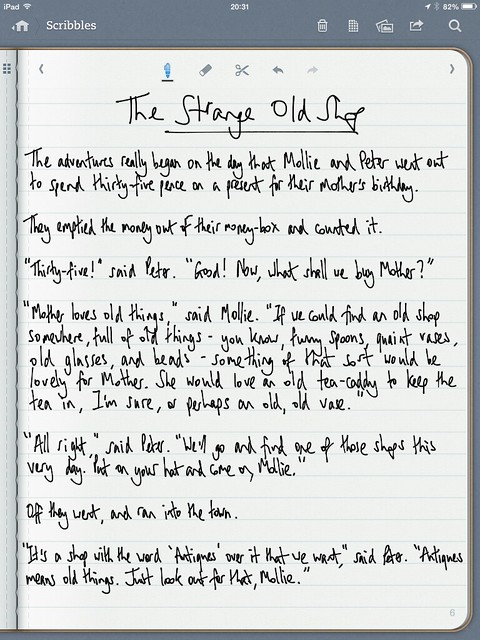
The first page of one of Faith’s stories, as scribbled by me
Only this way, it’s stored, synced to multiple devices and searchable using handwriting recognition. Even with my scratchy old scrawls, it can find keywords from my pages of notes.


Searching across all your handwritten notes
And you get the benefit of being able to switching between a massive choice in backgrounds for the paper design – plain paper, lined paper, squared paper, graph paper, and lots more. Even backgrounds for pen-and-paper games like hangman and squares, and outlines of iPhones and Androids for doing wireframing of mobile apps. It’s hugely flexible.
If you’ve not tried it, I’d recommend giving it a go. It might even mean that I stop needing to carry the Moleskine around with me everywhere.