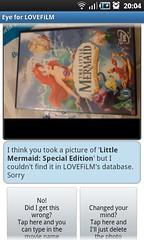Our six year old daughter, Grace, has lost interest in kids TV recently – she’s discovered the joys of YouTube!
Our six year old daughter, Grace, has lost interest in kids TV recently – she’s discovered the joys of YouTube!
She can happily spend a half-hour sat in front of the TV on Firefox (our TV set-up is a Linux-based media centre, so it’s proper Firefox with a keyboard and mouse) clicking from video to video.
I’m fine with this. It’s good: she’s getting more familiar with how to use a web browser, getting used to starting the browser, typing “youtube” into the address bar, using the search box to search for what she wants, using the ‘Back’ button to go back to the search results if it’s not what she wanted, and so on. This is all good stuff, let alone the fact that there is a lot of content on YouTube that is actually ideal for kids.
But…
Well, she’s six. Not every video on YouTube is suitable for her. I’m not just talking about the stuff for over-18s. I don’t even want her to come across stuff with, for example, more swearing and violence – such as stuff that you might be happy to show a 12 year old.
The real solution to this is what we do now – she’s doing this in the sitting room on the TV, while we’re in the room watching stuff with her. I’m not saying I want to give her a laptop, send her up to her room, and say “here’s YouTube – off you go, have fun!”.
Even so, I wanted something to help out a little.