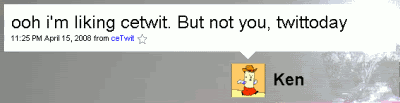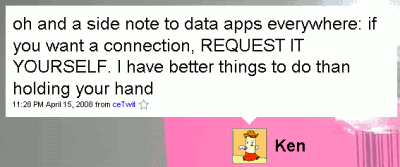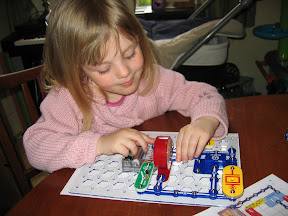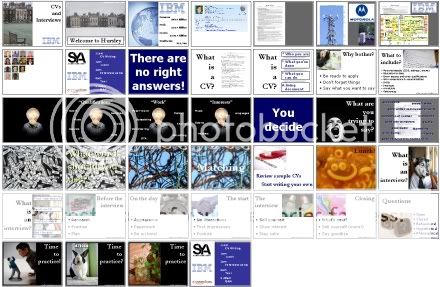This week was another chance to get away from my desk for a day.
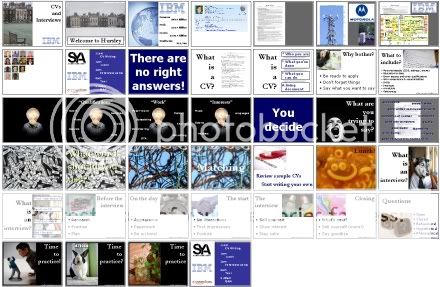
Support U 2
Last Thursday, I spent the day in Hursley House running a careers training day for young people. The morning was spent on how to write CVs, and the afternoon focused on interview skills. It was a part of the current phase of my mentoring project, Support U 2. I’ve written about Support U 2 already (both before and after), which is why I didn’t post about last week at the time – although the project has continued to be been refined and improved, the aims and general ideal is still much the same as I’ve written before.
Still, the day was a big success – in particular a couple of hours in the afternoon where young people each received one-on-one interviews from IBMers. Each interview was about ten minutes long, after which they’d get feedback on their interview technique before moving on to an interview with another IBMer. Very tiring – for both the young people, and the volunteer interviewers! – but I think it went well. There was a noticeable improvement in the young people’s interviews as the afternoon went on.
(And a big thanks to Nick, James and Andy for being amongst the fantastic volunteer interviewers. There were several others – I’d link to them all, but couldn’t find them online anywhere… 🙂)
That was last week’s day away from my desk.

IBM HackDay 5
Today, I spent the day in Hursley House again! This time for our latest internal HackDay. (It seems that a lot of the cool things I do at work are happening in the House… it’s conditioning me in a Pavlov’s Dog kinda way to really like being in Hursley House! 🙂 )
Unfortunately, I got quite distracted by a few customer issues – my day job is a service role, responding to customer problems with our software. It seems that Friday is the day when a lot of customers will report problems that they’ve run into – I guess that if they’ve still not something working by Friday, then it’s time to call IBM Support!
Even if I spent a lot of time doing normal work, it was still fun to do it in the House, and get to talk in-person to a few people that I normally only communicate with through blogs or Twitter. And excuses aside, I did get a chance to write a small hack of my own, which I even managed to get working before heading home. I’ll have to post about it soon.
Looking at my diary, I’m gonna have to work every day next week. It’s so unfair…