Mobile location sharing is something that I keep coming back to: from finding where my phone is using GPS, Bluetooth, WiFi Access Points, GSM Cell Ids, using my own hand-rolled systems or newer services like Google Latitude, dopplr, OpenCellID and Brightkite.
There is something about the promise of location-based apps which I find very exciting.
 This is my excuse, at any rate, for sharing my latest bit of tinkering. 🙂
This is my excuse, at any rate, for sharing my latest bit of tinkering. 🙂
The stuff that I’ve tried so far has been focused on long-term sharing – apps intended to run in the background on your phone all the time, sharing your location with a pre-arranged list of friends and family who have signed up to the same service.
I’m playing with an app which comes at this from the other angle: an app for specific occasions to share your location. Not something to run in the background all the time, but an app to use when you want to let someone know where you are – a specific person. This could be a friend or family member, or a colleague or client (perhaps someone who hasn’t signed up to any service that you have).
 A
A  I wrote a
I wrote a  Transparent text box
Transparent text box I started the test at home this morning, when I normally start checking my emails and twitter. And it’s been running all day. While in my office, the phone was on my desk. The rest of the time it’s been in my pocket.
I started the test at home this morning, when I normally start checking my emails and twitter. And it’s been running all day. While in my office, the phone was on my desk. The rest of the time it’s been in my pocket.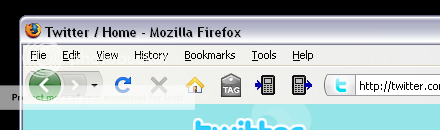
 The wiki stores the pages as normal text files. So I have a copy of all of these text files on each device.
The wiki stores the pages as normal text files. So I have a copy of all of these text files on each device.