
A bunch of social networking updates arrived tonight for the Xbox 360. There has been talk of twitter integration in the Xbox 360 since E3 last summer. And after all the wait… I was a little disappointed.
Because it isn’t integration.
It’s a simple stand-alone twitter client app, that you can run on the Xbox. It joins the main menu becoming something else you can run, instead of play a game or media.
That’s not integration.
If they’d added the ability to receive replies/mentions and direct messages through the Xbox messaging platform while you’re in a game (as it does already with MSN Messenger messages)… that would be integrated.
If they’d built it in to Xbox’s Achievements system, so that when you complete an achievement it offered the chance to let your followers know what you’ve achieved… say by popping up a text box prefilled with a message and a link to more info about the game you’re playing… that would be integrated.
If they’d added the ability to capture a screenshot of what you’re doing, upload it to twitpic (or some similar service) and tweet to show your followers something cool… that would be integrated.
If they’d added the chance to see compare your twitter friends list with your Xbox friends list, and add any that aren’t on both… that would be integrated.
If they’d included a twitterfone-type service to let you tweet without typing, just by talking into the Xbox headset… that would be integrated.
I’m not saying that any of these are good ideas (they’re just the first few things off the top of my head), but the point is that this sort of thing would make twitter feel like it has been integrated into the “Xbox Experience“.
(more…)
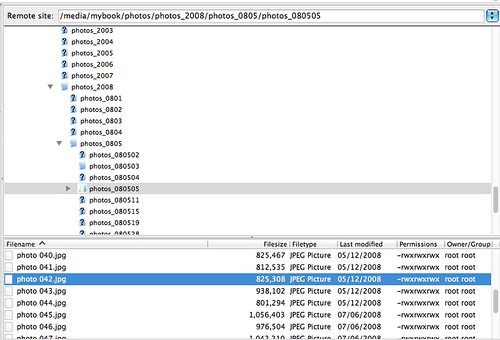







 Transparent text box
Transparent text box