I’ve mentioned a few times before that I use a personal wiki-based notetaking app to keep myself organised.
In GTD-speak, I use it to store project information, track my actions, store reference info, and lots more. Everything I’m working on will have a set of wiki pages where I’ve written up what I’ve done so far, linked in to my other work and where it fits in with my goals.
So it’s useful to have it with me even when I’m not at my desk. I’ve got the wiki app installed on my ThinkPad and three of my mobiles (HTC Advantage, HTC Universal, and the Treo Pro).
The problem is keeping them all in sync.
The old way
 The wiki stores the pages as normal text files. So I have a copy of all of these text files on each device.
The wiki stores the pages as normal text files. So I have a copy of all of these text files on each device.
Using a freeware app called MobSync, I can sync a directory of files on my desktop with a directory on the mobile.
If I want to use the Treo Pro, I need to make sure I get an up-to-date copy of the files on there first by booting up my PC, connecting them by USB cable, and running the sync app.
(more…)
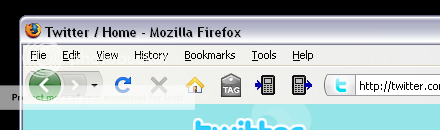
 The wiki stores the pages as normal text files. So I have a copy of all of these text files on each device.
The wiki stores the pages as normal text files. So I have a copy of all of these text files on each device. 
 What is this?
What is this?