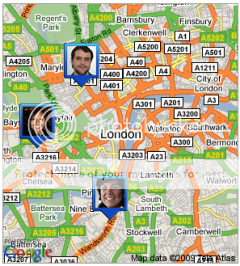Update (8 May 2011): I revisited this a year later to make a version that you can try online with your own Latitude data
Update (15 Jan 2012): A fixed version of the code to handle the new Google Latitude file format.
Google Latitude is starting to get very interesting. The new dashboard lets you see some graphs of how much time you spend at work, home, and out and about, and a list of your most visited places.
You can also see a Google Map with your 500 latest updates added as pushpins.
I had a random idea while looking at it this evening – why don’t they let you see all your updates on a map, in a heatmap that shows where you’ve been?
Naturally, once I had the idea, I had to give it a quick try.
From the Google Latitude dashboard, you can export your history of location updates as a KML file. I downloaded my history, and wrote a short, hacky Python script to parse it, and generate a heat map to overlay on a Google map.
In this post, I’ll show the sorts of results it can generate, and share my script, in case any other Latitude users fancy giving it a go.
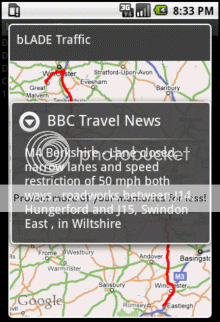 I wrote this week about
I wrote this week about