Although a lot of people seem to be finding my Twitter widget for Windows Mobile useful, it seems that there are also a few people who noticed that it was hacked together in a few hours overnight!
One of the more noticed issues was the fact that the widget reused the mobile’s existing Internet connection.
It was described in emails such as:
Some times I have to invoke a data session with PIE or another networked app before it will let me send a twit. Anyway to make it start it’s own network session if one doesn’t already exist?
and in tweets such as
The issue is that when you use the web services APIs, this is all handled for you. But I rolled my own HTTP POST code using the wininet API. And these low-level calls aren’t so helpful.
It wasn’t a problem for me, because my phone is always connected anyway. But enough people have mentioned it, so I figured it was worth looking into!
If anyone is interested in how you start a connection programmatically in C++, read on.
#include "initguid.h"
#include "connmgr.h"
...
BOOL ConnectToNetwork(int timeoutsecs)
{
// handle to connection to start
HANDLE hConnection = NULL;
// stores return value identifying status of connection attempt
DWORD dwStatus;
// initialise connection info structure
CONNMGR_CONNECTIONINFO pConnectionInfo;
ZeroMemory(&pConnectionInfo, sizeof(CONNMGR_CONNECTIONINFO));
// set structure size
pConnectionInfo.cbSize = sizeof(CONNMGR_CONNECTIONINFO);
// set priority to identify that a user initiated this request
// and the GUI is waiting on the creation of the connection
pConnectionInfo.dwPriority = CONNMGR_PRIORITY_USERINTERACTIVE;
// identify the network to connect to
pConnectionInfo.dwParams = CONNMGR_PARAM_GUIDDESTNET;
pConnectionInfo.guidDestNet = IID_DestNetInternet;
// specify that other applications can use this connection
pConnectionInfo.bExclusive = FALSE;
// specify that a connection should be made
pConnectionInfo.bDisabled = FALSE;
// request connection
HRESULT hr = ConnMgrEstablishConnectionSync(&pConnectionInfo,
&hConnection,
timeoutsecs * 1000,
&dwStatus);
if (hr == S_OK)
{
return TRUE;
}
else
{
switch (dwStatus)
{
case CONNMGR_STATUS_DISCONNECTED:
MessageBox(NULL,TEXT("The connection has been disconnected"),TEXT("Connection Manager"),MB_ICONERROR);
break;
case CONNMGR_STATUS_WAITINGFORPATH:
MessageBox(NULL,TEXT("A path to the destination exists but is not presently available"),TEXT("Connection Manager"),MB_ICONERROR);
break;
case CONNMGR_STATUS_WAITINGFORRESOURCE:
MessageBox(NULL,TEXT("Another client is using resources that this connection requires"),TEXT("Connection Manager"),MB_ICONERROR);
break;
case CONNMGR_STATUS_WAITINGFORPHONE:
MessageBox(NULL,TEXT("Connection cannot be made while call in progress"),TEXT("Connection Manager"),MB_ICONERROR);
break;
case CONNMGR_STATUS_NOPATHTODESTINATION:
MessageBox(NULL,TEXT("No path to the destination could be found"),TEXT("Connection Manager"),MB_ICONERROR);
break;
case CONNMGR_STATUS_CONNECTIONFAILED:
MessageBox(NULL,TEXT("The connection failed and cannot be reestablished"),TEXT("Connection Manager"),MB_ICONERROR);
break;
case CONNMGR_STATUS_CONNECTIONCANCELED:
MessageBox(NULL,TEXT("The user aborted the connection"),TEXT("Connection Manager"),MB_ICONERROR);
break;
case CONNMGR_STATUS_WAITINGCONNECTION:
MessageBox(NULL,TEXT("The device is attempting to connect"),TEXT("Connection Manager"),MB_ICONERROR);
break;
case CONNMGR_STATUS_WAITINGCONNECTIONABORT:
MessageBox(NULL,TEXT("The device is aborting the connection attempt"),TEXT("Connection Manager"),MB_ICONERROR);
break;
case CONNMGR_STATUS_WAITINGDISCONNECTION:
MessageBox(NULL,TEXT("The connection is being brought down"),TEXT("Connection Manager"),MB_ICONERROR);
break;
default:
MessageBox(NULL,TEXT("The connection attempt failed"),TEXT("Connection Manager"),MB_ICONERROR);
break;
}
return FALSE;
}
}
There is still more that needs to be done to TwitToday before I can really call it a finished app… but it’s getting closer!
Tags: c#, Connection Manager, ConnMgrEstablishConnection, twitter, windows mobile, wininet
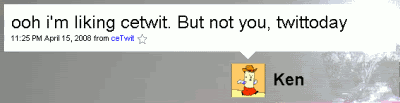
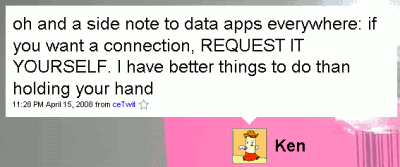
So is TwitToday now managing its own internet connection?
yup – from v0.5
Don’t forget to checkout ConnMgrQueryDetailedStatus – WM5 only – it was years before I came across this one!
Adrian
[…] from adding the ability to initiate an internet connection, my Twitter widget for Windows Mobile Today screens is still virtually the same code as I wrote in […]
This is cool piece of code… Thanks!!!
Agreed. (with Guru )
This is the only code I could find so far that does this. Would be so kind as to tell me how I can implement this in my C# project ?
Only thing I can suggest would be to try :
http://www.google.com/search?q=ConnMgrEstablishConnectionSync+pinvoke
Great piece of code.
I didnt knew about your app, but i needed a way to initiate connection on my own app. Thanks !