
A simple Android utility app for a simple idea – adding DVDs to my LOVEFiLM queue while I’m out and about by taking photos of what I want to add.
(If you’ve not heard of LOVEFiLM before, they are an online DVD rental service: you use their website to set up a queue of DVDs you want to watch, they post you some, you watch them and post them back, and they send you some more.)
I love the service, but I never remember to add anything new to my queue. I’ve got a long queue of stuff to watch, but it’s all pretty old – months go by in between me remembering to visit the site.
And most of the time I think “oh, I’d love to watch that” I’m out and about. It could be walking past the Blockbuster Video store, or cinema in town and seeing a movie poster in the window. Or it could be seeing a DVD case in a shop or at a mates house. I think “I should add that to my LOVEFiLM queue when I get home”. And then promptly forget.
 So last week, I started writing a quick Android app to help.
So last week, I started writing a quick Android app to help.
The idea is that whenever I see a movie poster or DVD cover now, I can snap a quick photo of it with my smartphone, then put the phone back in my pocket. Quick, one button press, no typing.
Then in the background, the app will try and work out what DVD I’ve taken a picture of, and then add it to my LOVEFiLM list.
It’s not always super-quick – it can take a minute or two – but, realistically that’s fine. It’s unlikely to make any difference to when LOVEFiLM will send me the DVD if it gets added to my queue now, in ten minutes, or even in a few hours time.
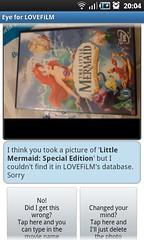 Worst case scenario, if the app can’t figure out what the picture is, it can prompt me to let me know that it needs some help. The notification will sit in my phone’s status bar until I have some spare time to look at the photo, and manually type in the name of the DVD – which the app will then go and add to my queue.
Worst case scenario, if the app can’t figure out what the picture is, it can prompt me to let me know that it needs some help. The notification will sit in my phone’s status bar until I have some spare time to look at the photo, and manually type in the name of the DVD – which the app will then go and add to my queue.
This is still helpful though – I can trust that the app will somehow add the film to my queue, even if this means prompting me if it needs extra information.
It means I don’t forget to add it, because the app reminds me. And I don’t have to stand around typing in a name while I’m rushing around in town – if I need to do any typing at all, I can do it later when I have some spare time.
I’ve put a walkthrough of screenshots with an explanation of each stage on flickr.