It was my wife’s birthday last week. As a part of the birthday present that our three year old, Grace, made for her, I made a font based on Grace’s handwriting.
This isn’t terribly technical, or even new. But I thought it was cute. 🙂
I used fontifier.com for this, after reading a positive post about it on lifehacker.
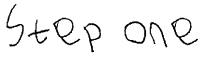
Step one was to go to fontifier.com and download their template. I printed a few copies of this.
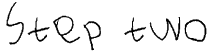
Step two was to get Grace to fill in the template – writing every upper and lower case character, every number, and every punctuation mark, one per box.
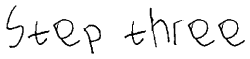
Step three was to scan the filled-in template sheets.
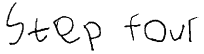
In the end, there wasn’t any one template sheet that she filled in without making a mistake, so step four was to use a graphics program (I used Paint.NET) to combine a couple of filled-in templates to make one new sheet. A few copy-and-pastes later, I had an image file of a final sheet of her handwriting.
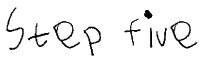
Step five was to upload the final image to fontifier.com. A second or two later, it shows you a preview – the usual “The quick brown fox” kind of thing.
If you like it, you pay $9 (which came to £5.05) and it gives you a link to download a ttf font file.
It was really easy, and made for a cute present. And I think it’ll make a nice memento – to have a record of what her handwriting was like at age 3.
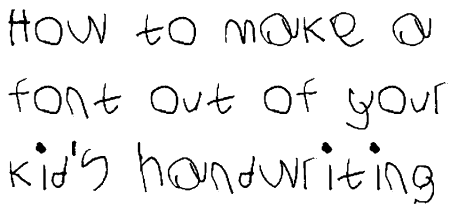
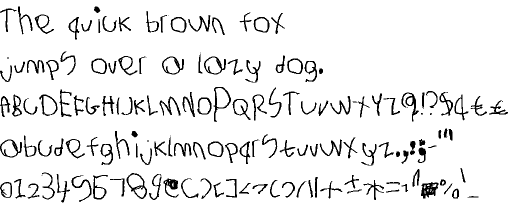
I like the lowercase y best – that has some nice character. The lowercase g is nice too, and matches the style of the y.
yeah – you can tell how she writes it, cant you? 🙂
Brilliant!
Excellent idea, but will you now be monitoring progress by making a new font every year?
yeah, probably 🙂