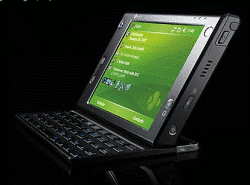 I’ve been using the T-Mobile Ameo for a couple of weeks now – so now I’ve given it a proper try I thought I’d post my conclusions. (And then shut up about it 🙂 )
I’ve been using the T-Mobile Ameo for a couple of weeks now – so now I’ve given it a proper try I thought I’d post my conclusions. (And then shut up about it 🙂 )
Feature-wise, the Ameo is hard to argue with – it has pretty much everything that I might want. The question is more about whether it’s a good device to use, particularly considering it’s size. The answer – perhaps somewhat predictably – depends on how you use a mobile device.
For a long time, I used the Sony Clie UX-50 PDA. My wife has a Palm Treo. Let me put it this way. Imagine I gave you my old Clie UX50, and we synced all three devices – Clie, Treo and the Ameo – to the same Microsoft Outlook account.
Now say that the three of us all tried to find the same bit of PIM information in a hurry – a contact, or a diary entry or whatever. You and my wife would be finished and comparing notes on the differences between the changes made to PalmOS (or whatever we’re supposed to call it now) by Treo and Sony while I’d still be cursing the Ameo for being a pain in the butt.
It’s just not designed for people in a hurry – both in hardware (e.g. no scrolly wheel like I used to love on the Clie to zip through lists like Contacts) and in software (e.g. no snappy responsiveness or interface that you can easily use one-handed like you get on a Treo).
But say the three of us get stuck on a train or a meeting from hell and decide to do some work on office documents or emailing. You two will be squinty and cross-eyed from your teeny screens, and wont get nearly as much done with your itty-bitty keyboard. In comparison, I’ll be relaxed and calm with a large and clear screen, and will have got lots done with the well-spaced keyboard (or even more if I cheat and use an external keyboard).
The large amount of memory means that the Ameo is really well suited to having lots of apps opening at once and switching between them quickly. Many of the apps (like the web browsers running in high resolution mode, or Office apps running zoomed out) make great use of the 5″ screen.
So, if I’ve made any conclusions about the Ameo over the last week it’s this:
If you have time to get on with some work, you want to use the Ameo. If you just need to retrieve some key information in a hurry, you’re better off with a PDA that isn’t trying to be a small computer.
If you want a phone, you want pretty much anything else other than this. But if you want a mini-laptop with an always-on Internet connection and great battery life that lets you work far longer than a real laptop, then you want the Ameo.
And I do. 🙂
So … how does the Ameo work with the Think Outside folding keyboard?
Curious potential purchasers (well, one!) want to know …
@Charlie – perfectly – i’ve used it quite a lot over the last week and have had no problems at all 🙂
[…] phone number in a fraction of the time it takes me to do the same in Windows Mobile. I’ve said this before if I have some time on the road to sit down to some serious work, the power of Windows Mobile is […]
[…] HTC started pitching the Advantage as a “mobile office”, I realised that it’d be ideal for me. I said at the time: …if you want a mini-laptop with an always-on Internet connection and […]