Does anyone still use ‘pine’? We used to use it at my University, and I loved it.
For those who’ve not come across it before, Pine is a very nifty text-based email client. And (as I seem to be going through a nostalgic love for all things command-line based at the moment), I miss it.
With that in mind, for no reason in particular other than that my mind was wandering in a particularly boring meeting, I thought of creating a pine-inspired email client for myself. A bit like pine, but more task-oriented to fit in with my GTD approach to personal organisation.
The idea is that instead of seeing Inbox as a bunch of things to read and/or reply to, I thought I’d create a tool that treats them as tasks that need processing. I’ve found this approach quite useful on my phone so thought it might be fun.
And here it is, version 0.1:
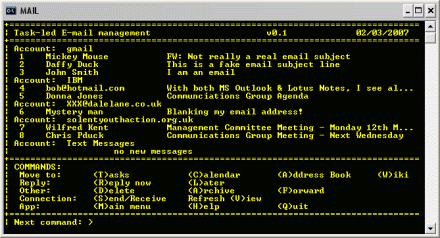
The idea is that with a couple of key presses, I can take any email and:
- Move it to my to-do list if it’s about something I need to do
- Move it to my diary if it’s about something I need to attend
- Move it to my wiki if it’s something I need to know
- Move it to my Address Book if it’s from someone new
- Move it to my “Needing replies” folder and add a new task in my @Emails to-do list if I should reply later
- Reply now if I can
- Forward it to someone else if it’s not my problem
And do this for both notes in Lotus Notes, emails in Microsoft Outlook, and text messages on my phone in one view.
Okay, so it’s needlessly geeky, a waste of time and I’ll probably never finish it, let alone use it.
But most of it is more or less working now, and there was some interesting code to write in there (like getting the body of emails to wrap nicely when outputting to the Console with a border – that took a bit of playing with!)
And hey – I think it’s pretty. 🙂
Yes, I loved Pine. I used it (and the related Elm) on UNIX back in 1992-95 while doing my research on online charity fundraising. Simple, clear, easy to understand and use, and of course no HTML option! One of the better email packages I’ve used over the years.