I’ve just added my first app to the Android Market app store, so I thought I’d write a quick post to share what is involved.
Note: This post isn’t aimed at mobile devs. The process is documented clearly enough that there really isn’t any need. Rather, this was more written at people who are probably never going to write and submit an app to a mobile app store, but who might have an idle curiosity about what is involved getting an app from a developer’s workstation to the app store.
Step 1 – Write the code
The Android plugin for Eclipse gives you nice integration for publishing.
You can right-click on the project, choose “Export Signed Application Package” and the wizard spits out a signed file ready for publishing.
Step 2 – Register with Android
You visit the Market site at http://market.android.com/publish/signup and pay your $25 to register with Android as a developer. For me, it worked out to a bit over £17.


You have to do this even if, like me, you only want to release free apps.
The developer tools are free, and you can distribute apps outside the Market at no charge. And there are no per-app fees. But you do have to stump up this one-off fee.
Google say they do this “to encourage higher quality products on the market (e.g. less spammy products)”. It’s probably a fair point. Still a bit of a pain though.
It is at least instant. I already had credit card details in Google Checkout, so a couple of clicks was all it took before I was a fully fledged Android developer ready to start publishing apps.
Step 3 – Upload your app
 The form looks a little long, but just needed the app, a couple of screenshots, a title, description, category, countries to submit it to, and contact details. It just took a minute to fill in.
The form looks a little long, but just needed the app, a couple of screenshots, a title, description, category, countries to submit it to, and contact details. It just took a minute to fill in.
Hit submit, and that’s it – you’re live.
As soon as I hit ‘Publish’, I tried searching from my mobile, and there it was – both in the “Just in” list, and if I did a search for ‘traffic’.
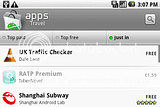

Step 4 – Watch the downloads
You can see how many times it’s been downloaded, how many phones it’s currently installed on, and even track the number of crashes and freezes.


And that’s it. My first Android app to make it out into the big bad world. Wish it well 🙂
Update (15/07/2010): A month later, I posted a follow-up describing how the Market works after your app goes live.





[…] | Recent Posts | Pages « | Releasing apps in the Android Market app store […]
[…] A month ago, I submitted an app to the Android Market app store for the first time, and shared the experience – from compiling the app to it being live in the Market on people’…. […]
hi.. i had one question regarding the $25 fee. Is it like Apple where i have to pay $99 per year to publish apps to the AppStore? or is it a one time registration only with no recurring fee??
It’s a one-off fee.
Thanks for this tutorial. I read your blog before creating my own developer account to make sure that I am doing everything right!
Good stuff. Was wondering what I would face after coughing up that $25 bucks. Thanks!