As a major GTD nerd, it’s a temptation to constantly tweak and tinker with my personal productivity systems.
But I normally resist. This week, I’ve had a major overhaul, so thought I’d share what I’ve been doing and some of my reasons why.
I should mention that I nicked a lot of these ideas from Gareth, so big thanks to Gareth!
There were a number of reasons that motivated this.
Part of it was because I’m switching from mainly using Windows Mobile phones to my new shiny Palm Pre.
Part of it was a desire to move my main workstation from Windows XP to Ubuntu, after seeing so many friends and colleagues rave about it, hearing an inspiring talk on Linux from Bob Sutor, and getting so much abuse from people I’m too polite to name 😉
Todo list
Was: Outlook Tasks
 Next actions lists are a bit part of GTD, and my lists were all in Outlook.
Next actions lists are a bit part of GTD, and my lists were all in Outlook.
I used Outlook’s categories to apply context, and had everything in there. Some people live out of their inbox – with me, and my anal approach to Inbox Zero, it was my tasks list. Wakoopa regularly showed that Outlook was amongst my most-used apps, and this was mostly due to Tasks.
ActiveSync kept this in sync with the Outlook Mobile on my Windows Mobile phones, so I had my task lists with me at all times.
Now: Remember The Milk
 My lists are all moved into Remember The Milk (RTM) – a web-based task management app.
My lists are all moved into Remember The Milk (RTM) – a web-based task management app.
Tasks can be categorised, tagged, and associated with a location – making it ideal for GTD lists viewed by project and/or context.
The Google Gears support means I can run it like a desktop app while I’m offline – even with it’s own window, icon, and shortcuts. It doesn’t feel like using a website.
More importantly though, this means I’m not tied to Windows – I can run it in Firefox on Ubuntu.
Although Outlook syncs seamlessly with my Windows Mobile phones, it doesn’t really play nicely with either the Pre or the Android G1. RTM has an awesome Android app. It also has a pretty good Windows Mobile sync tool with over-the-air syncing that doesn’t rely solely on ActiveSync or Outlook that would tie me back to Windows.
Sadly no Pre app yet. There is an iPhone-friendly mobile website… but it’s too slow and unresponsive to be something I’d rely on, though – I want a native app.
In the meantime, the ability to add a quick task by sending an email to the RTM bot has proven to be a ideal tool for capturing tasks from my mobile.
Calendar
Was: Outlook Calendar
 Any time I need to be anywhere went into my Outlook calendar.
Any time I need to be anywhere went into my Outlook calendar.
I loved that it would sync seamlessly with my Windows Mobile phones, so I had my schedule with me at all times and reminders in my pocket.
I loved the integration with my email so I could drag an email about an event from my Inbox and drop it on my calendar to create an event pre-filled in with all the background info I need.
Now: Google Calendar
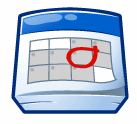 I used Google Calendar Sync to move my diary into Google’s online calendar.
I used Google Calendar Sync to move my diary into Google’s online calendar.
Like RTM, Google Gears support means that I can treat this as a desktop app – with all the characteristics of a native app, like working offline, launching from a shortcut in it’s own dedicated window, etc.
It also means that I’m not tied to Windows any more, and frees me to switch to Firefox on Ubuntu.
Google Sync means I can still have my calendar on my Windows Mobile phones, syncing over the air without the need for Outlook or a Windows computer. Android syncs the Google calendar with my G1, and Synergy keeps it up to date with my Palm Pre. I can also import it into Lotus Notes which I use at work.
I can have my diary with me wherever I am and whatever I’m using.
I do miss the integration with email – creating a new calendar event from an incoming email is more fiddly than it was with Outlook, but it’s a small price to pay.
Was: Outlook Email
 I have several email addresses – including a personal, private address, a dalelane.co.uk one that is shared widely, one for Solent Youth Action, etc.
I have several email addresses – including a personal, private address, a dalelane.co.uk one that is shared widely, one for Solent Youth Action, etc.
I used Outlook to pull them all out of the various POP3 mailboxes and get them into one place.
And ActiveSync kept them all on my Windows Mobile phones, which I used for the most of my email triage.
Now: Gmail
 Similar to my RTM and Google Calendar, gmail gives me web-based email available from anywhere, using Google Gears to also give me the feel and offline access of a desktop app that can run on Windows or Linux.
Similar to my RTM and Google Calendar, gmail gives me web-based email available from anywhere, using Google Gears to also give me the feel and offline access of a desktop app that can run on Windows or Linux.
Gmail can suck in emails from up to five other POP3 mailboxes bringing all my mail into one place, marking mails from each account with different labels so I can keep them separate, and storing them online so I can access them anywhere.
Google Sync pushes emails to my Windows Mobile phones without the need for Outlook or a Windows PC, Android gives me push email to my G1, and the Palm Pre’s email app does a great job with dedicated gmail support.
With Gmail, I can get to my emails, from all my accounts, on any device or desktop OS. And the spam filters are much better than I had on Outlook, so I’m getting less junk pushed to my phones.
Notes and project materials
Was: bLADE Wiki
![]() I use a personal wiki app to store all my notes. Meeting notes, project notes, code snippets, plans, someday/maybe lists, images, blog post drafts… it all goes into the wiki.
I use a personal wiki app to store all my notes. Meeting notes, project notes, code snippets, plans, someday/maybe lists, images, blog post drafts… it all goes into the wiki.
The wiki app runs on Windows Mobile as well as Windows, so with Windows Mobile I would have my notes with me wherever I was.
The app gives me a linked, structured and searchable repository for my notes – a digital extension to my brain.
Now: bLADE Wiki on Mono
 Unfortunately, as a .NET app, this is one of the hardest to migrate from. There isn’t an easy way to export the notes to another wiki, and I’ve kinda got used to the app.
Unfortunately, as a .NET app, this is one of the hardest to migrate from. There isn’t an easy way to export the notes to another wiki, and I’ve kinda got used to the app.
I’ve played with some alternatives, and while some were neat (Evernote was okay) I couldn’t find anything else that offered linked, encrytable notes that can be accessed on a mobile device.
So I’ve made a start on porting the app to run on Linux under Mono. It’s buggy, but the basics are there, and I think it will be do-able with more work.
This doesn’t address the mobile issue, as the mobile .NET version I run on Windows Mobile wont port to Android or Palm’s webOS so easily. Until I figure this out, I’ll keep the Redfly on me with a Windows Mobile phone for mobile access to my notes.
Finances
Was: Microsoft Money
 I’ve used Microsoft Money since using MS Money 98 while at University. My mny file contains everything I’ve spent since then, and has been upgraded twice – first to MS Money 2003, then to MS Money 2005.
I’ve used Microsoft Money since using MS Money 98 while at University. My mny file contains everything I’ve spent since then, and has been upgraded twice – first to MS Money 2003, then to MS Money 2005.
I’m a bit of a hoarder so I’m reluctant to let go of that historical record and start again…
It runs (more or less) under Wine so it shouldn’t be enough to stop me moving to Linux.
However, I do still want to find a new home for my financial data, particularly given Microsoft’s decision to discontinue MS Money. Any advice for good alternatives would be gratefully received.
And that’s pretty much it – everything else that I use day to day (eclipse, pidgin, gimp, Picasa, Lotus Notes, TweetDeck etc.) all run just as well under Ubuntu Linux as they do on Windows.
I called this post “Bye bye, Outlook” because that has been the biggest pain point. Moving from Windows to Linux itself didn’t put me off nearly as much as the idea of having to wean myself off of Outlook.
But I’ve found that it is possible to find cross-platform desktop alternatives with good integration for multiple mobile platforms.
Tags: bLADE Wiki, bladewiki, gtd, outlook, rememberthemilk, rtm, todo, ubuntu

Nice to read your post, Dale. I don’t know if you remember me, we “met” in the newsgroup of NoteStudio in another life. Interesting to read that several of your decisions match mine even if we are not using the same device anymore (I now use an Ipod touch since last January, my Palm Tx battery was slowly dying) : Gmail, Google Calendar. For the Wiki, since Blade Wiki is not on Ipod, I use another one name Trunk Note, which now has some tools to do GTD + txtcrypt to encrypt/decrypt notes. Not as powerful as NoteStudio used to be, but constantly improving app.
I’ll revisit RTM since you are mentioning it, but last time I wasn’t impress with the 25$ fee + I was probably hoping that google task would work offline with ipod touch eventually.
I dont’ miss outlook at all since I changed. The fact that gmail can extract the emails from my old accounts is probably what make me do the move, I can keep my old address but no longer have to go and check them because gmail will do that for me and properly identify them.
I am curious to see what you will do with you Palm Pre and for this reason I will continue to follow your very interesting post.
Take care,
Pierre
(Canada)
Hi, Dale.
Have you checked out HomeBank (http://homebank.free.fr/) for your accounts?
You’re lucky you can move away from Outlook – I’m forced to use it for work email. 🙁
Owen.
Try GnuCash for your money. Runs cross-platform (or at least Win/Linux). It isn’t quite as usable as Money, but not bad. The migration process is a little icky (you need to export as Quicken, then import), but it does work with a bit of manual fiddling, and it’s a once-only deal.
I decided not to go with a web-based solution for money management yet to security concerns. I might review that, but only if a real zero-knowledge system becomes available that I’m convinced by. It’s one thing I’m keeping out of the cloud.
Secondly your votes for RTM and Google Calendar – good tools.
Hello,
I recommend you KMyMoney ( http://kmymoney2.sourceforge.net/index-home.html ). In my opinion, it is very easy to use and satisfies the claims of personal users and small businesses.
As far as I know, Google calendar combined with Google Gears results in read-only calendars when you are offline. I am looking for a setup where I can sync my online calendars to have the data locally stored for offline use, but where I can still EDIT my data. As soon as I have an internet connection again, this modifications should then be uploaded. So far, I have not found a convenient solution. Am I really the only one who desires this simple behavior?? Or does anyone know how to do this? I guess I have do code it on my one… 🙁
Bye
mmm … I hope that this migration will not be too munch bad news for the GTD/bLADE Wiki on Windows Mobile followers…