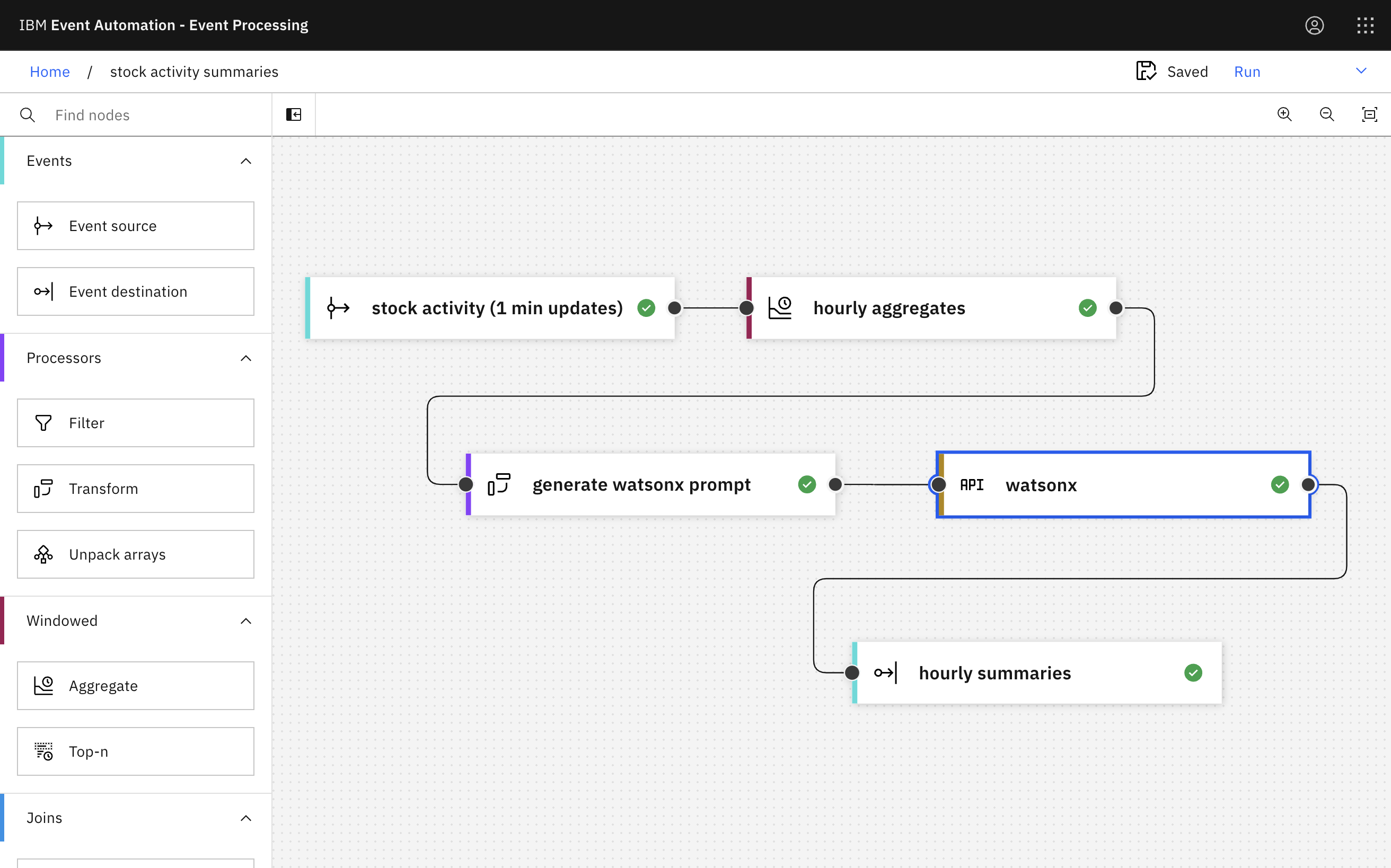In this post, I want to share an example of handling bespoke structured messages with the Kafka Connect MQ Source Connector.
The MQ Source Connector gets data from MQ messages and produces it as events on Kafka topics. The default record builder makes a copy of the data as-is. For example, this can mean taking a JMS TextMessage from MQ and producing a string to Kafka. Or it can mean taking a JMS BytesMessage from MQ and producing a byte array to Kafka.
In my last post, I showed an example of using the XML record builder, to read XML documents from MQ and turn them into structured Kafka Connect records. From this point, I could choose the format I want the data to be produced to Kafka in (e.g. JSON or Avro) by choosing an appropriate value converter (e.g. org.apache.kafka.connect.json.JsonConverter or io.apicurio.registry.utils.converter.AvroConverter).
But what if your MQ messages have a custom structure, but you still want Kafka Connect to be able to parse your messages and output them to Kafka in any format of your choice?
In that case, you need to use a record builder that can correctly parse your MQ messages. In this post, I’ll explain what that means, show you how to create one, and share a sample you can use to get started.