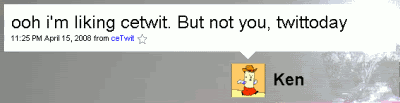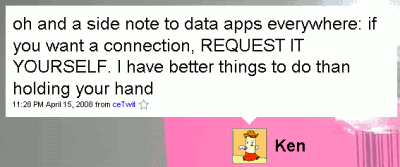My bad back means that I’ve not spent too much time writing code for the past week or two. Tonight, I’m in the mood to try and hack something together.
I should probably try and do some work on my CurrentCost setup – now that I’ve got the new home server connected to the CurrentCost meter, I could write a script to start collecting data and do something with it.
But that can wait for another night – for tonight, I want to get back to doing something mobile.
One idea that I’ve had kicking around since last month is a location-based reminder app based around people – using Bluetooth as a way to know who is near you.
The idea was to have an application which lets you assign tasks in your Tasks list to Bluetooth device IDs for mobile phones and laptops. Then, when your phone sees that Bluetooth Device, it could remind you about that task.
For example, I could know that I want to talk to Will about a particular project. I can put this in my To Do list, but unless I’m actually looking at my To Do list when Will is around, it’s not very helpful.
But with this app, I set my To Do list to remind me to talk to him about it the next time I am near him – the next time his phone and/or laptop is within Bluetooth range, my mobile can prompt me with an alarm.