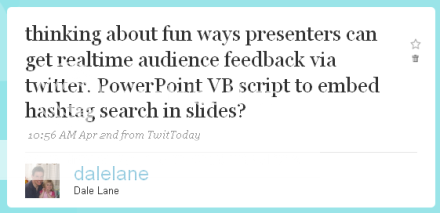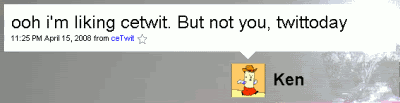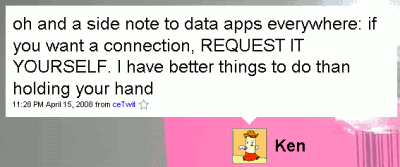I went to Bath for openMIC this week (part conference, part barcamp – a brilliant and informative day on innovation in mobile).
The first half was made up of traditional conference-style presentations, and during one of these presentations, I noticed tweets with the #openMIC hashtag become particularly active: feedback that the presenter was missing.
I wondered about ways that the presenter could have got that feedback before finishing his talk…
This isn’t a new idea: I’ve heard of large US tech conferences where the backchannel is displayed on a second screen or projector next to the presenter’s slides. But I rarely get the chance to present where there is the facility for projecting to two screens at once.
So I got thinking about how a compromise could work: embedding a live twitter search somewhere within a presentation.
I had a bit of free time this afternoon to play with the idea a little more. As is sadly often my way, my first few ideas were needlessly overcomplicated: using macros, VBScript or something like that to try and get data from the web and embed it within my slides.
Fiddly. And prone to a number of fundamental issues, such as trying to avoid reloading the twitter search every time you change slide.
But then I had a flash of what, for want of a better word, I shall call ‘genius’. 😉
Instead of fighting to embed a website within a presentation, what about embedding a presentation within a webpage?
A little bit of playing around with code, and I managed to pull a quick proof-of-concept together.