I have a lot of digital photos.
An insane amount – something like 40,000 photos that go back over a dozen years since I first got a digital camera at University.
I store them based on the date that they were taken, using a folder structure like this:
For a while, I used to drop a readme.txt text file into some of the folders saying where the photos were taken or what I was doing. This was partly so that when I look at the photos ten years later I’ve got something to remind me what is going on, but mainly to make it possible for me to search for photos of something when I can’t remember the date it happened.
But in recent years, I’ve been too lazy to keep that up, and rarely ever add a readme file.
I thought that my tweets might be a good alternative. There is a reasonable chance that if I took a photo of something interesting, that I might have tweeted sometime that day about where I am or what I’m doing.
I wanted to populate each of my folders with a day’s photos in it with a tweets.txt text file containing tweets posted on that day.
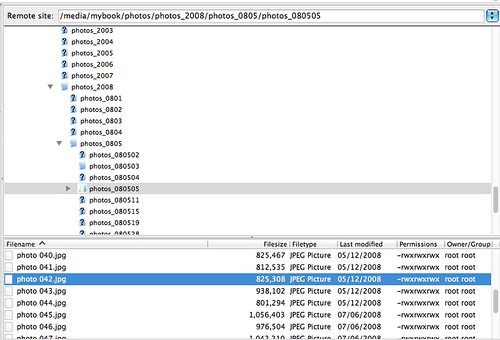



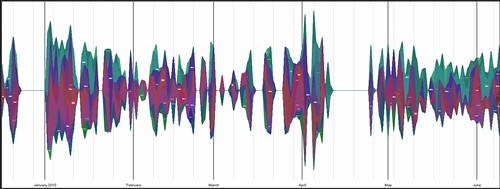
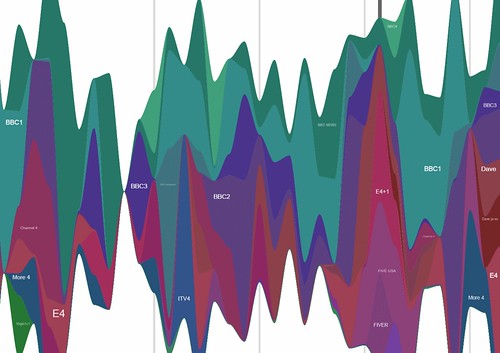

 A nice flow-chart kicks off the detail into producing different types of graphs and chart. It starts from asking “What would you like to show?” (e.g. comparison; distribution; composition; relationship; etc.).
A nice flow-chart kicks off the detail into producing different types of graphs and chart. It starts from asking “What would you like to show?” (e.g. comparison; distribution; composition; relationship; etc.). 